How to do Port forwarding on your Home Router - The complete guide
Port forwarding lets you route internet traffic to dedicated endpoints within your home network. Port forwarding is essential when you need to host dedicated servers or run live streaming services like CCTV Cameras. In this guide we will go through the uses of port forwarding and how to setup one on your home router.
Uses of Port forwarding:
- Setting up servers, like Database servers, Web servers, at home
- Watching CCTV security camera footage when you’re away from home
- Forming a direct connection to a gaming server
- Connecting to an IoT device controlled at your home network
Step-By-Step Guide to Set Up Port Forwarding on your Wifi Router:
Step-1: First, connect to the router and navigate to the admin panel. Usually, you can do this by entering 192.168.0.1 or 192.168.1.1 as the URL of your browser’s address bar
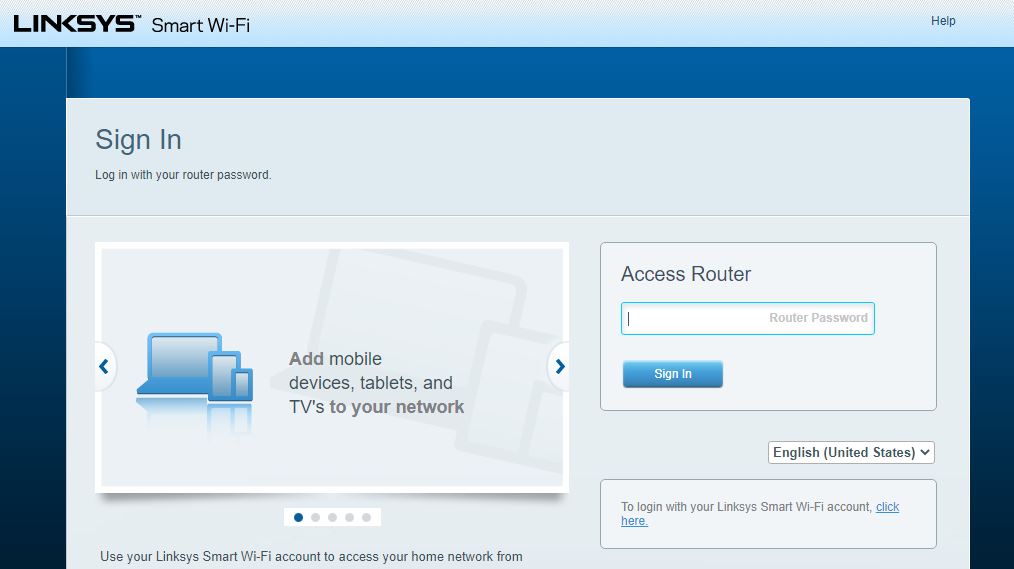
Step-2: Open the port forwarding settings panel. Its location may be different, depending on the router model and firmware you use. To get the exact steps for your router, visit openmyip and type in your router model in the search bar at the top. For a Linksys router, here are the steps:
- Look for - Security(found in the left hand side menu bar), and click on it
- Look for - Apps and Gaming(found in the menu bar at the top of page), and click on it
- Look for - Single port forwarding(found in the menu bar at the top of page) , and click on it
- Look for - Add a new Single Port Forwarding(found in the center of screen), and click on it
Step-3: Enter the port number that corresponds to the game server and enter its internal and external port numbers. Both ports don’t necessarily need to match; the devices just need to recognize each port and use the relevant port when initiating the connection.

Step-4: Test the connection to make sure everything works fine. You can use a port scanner service like canyouseeme to ensure everything works as intended
And finally, remember to remove those rules when you no longer need them !!!
moIrving
posted onEnjoy great content like this and a lot more !
Signup for a free account to write a post / comment / upvote posts. Its simple and takes less than 5 seconds